How To Draw On Screen In Ezvid
If you want to know how to draw on screen while doing screen cast Ezvid is best software for that read below how to use this tool in Ezvid.
Tutorials On Ezvid
Tutorial 1- How To Add Videos & Photos In Ezvid
Tutorial 2 - How To Add Your Own Music In Ezvid
Tutorial 3 - How To Add Text In Ezvid
Tutorial 4 - How to Convert Text To Speech
Tutorial 5- Best Free HD Screen Recorder
Tutorial 6- How To Draw On Screen In Ezvid
Tutorial 7- How To Make Fast/Slow Motion Video In Ezvid
Tutorial 8 - How To Make Slideshow Video In Ezvid
Tutorial 9 - How To Add Watermark On Video In Ezvid
Tutorials On Ezvid
Tutorial 1- How To Add Videos & Photos In Ezvid
Tutorial 2 - How To Add Your Own Music In Ezvid
Tutorial 3 - How To Add Text In Ezvid
Tutorial 4 - How to Convert Text To Speech
Tutorial 5- Best Free HD Screen Recorder
Tutorial 6- How To Draw On Screen In Ezvid
Tutorial 7- How To Make Fast/Slow Motion Video In Ezvid
Tutorial 8 - How To Make Slideshow Video In Ezvid
Tutorial 9 - How To Add Watermark On Video In Ezvid
Start capture
To start screen capture click on capture screen click on use advanced settings, enable transparent mode and select capture area click on start advanced capture now.Drag mouse on screen to select capture area.
Draw option
On ezvid recorder you will see draw on your screen option click on it, it will show list of available shapes to draw.Draw shapes
Click on any of the shape to activate it and click on screen to print it.Press escape key on keyboard to stop drawing the shape.Draw custom shape on screen
To make a custom shape click on brush icon on very top of list and draw whatever shape you want to. Press escape key on keyboard to stop drawing.For more detail understanding watch my video tutorial



















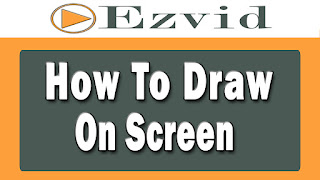
Post a Comment